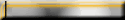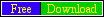Dengan mengandalkan gaji bulanan sebagai karyawan sangatlah sulit untuk disisihkan untuk di tabung. Ada solusi yang cukup menarik untuk memiliki tabungan yang sangat spektakuler. Untuk informasi selengkapnya silahkan klik website dibawah ini dan terapkan
Kunjungi: Formula Bisnisklik disini!
Selamat Mencoba
Sunday, June 1, 2008
Penghasilan internet secara melimpah
Tuesday, April 15, 2008
Persiapan sebelum mendaftar di Google Adsense (GA) dan Cara Mudah Pasang Adsense di Blogger.com
Untuk para blogger baru yang ngeblog di Blogger.com dan belum tau cara daftar dan masang Adsense berikut akan saya jelaskan:
1. Pastikan blog anda memiliki contain mayoritas berbahasa inggris atau bahasa lain yang disupport Adsense. Tetapi jika akan digunakan untuk mendaftar lebih baik jika seluruh contain berbahasa inggris. Jika anda kesulitan mencari artikel berbahasa inggris anda bisa copy-paste di http://www.articlecity.com. Ambil sekitar 5 artikel.
2. Pastikan format blog anda berbahasa inggris, caranya:
a. Klik “pengaturan”, kemudian “format” (lihat gambar).

b. Lihat ke bawah, pada bagian “bahasa”, ganti bahasanya dengan bahasa inggris, misalnya “Inggris (Amerika Serikat)” (lihat gambar)

c. Simpan perubahan.
Langkah kedua ini harus dilakukan karena jika tidak menu pilihan “adsense” tidak akan keluar pada saat kita hendak menambahkan elemen halaman.
Kedua langkah diatas harus dilakukan sebelum mendaftar ke GA, kalau tidak kemungkinan GA akan menilai blog kita tidak support untuk GA, terutama untuk “Adsense for Contain”. Dan ini berakibat “Adsense for containnya” tidak beluar.
Selanjutnya jika Adsense anda sudah disapprove anda bisa memasangnya dengan 2 cara. Pertama dengan cara masuk ke situs GA dan mengambil codenya disana kemudian pastekan ke blog anda. Kedua khusus untuk yang mempunyai blog di Blogger.com, caranya sangat simple sbb:
3. Sebelum melakukan langkah ke 3 ini pastikan dulu anda sudah melakukan langkah ke 2 diatas.
a. Klik “Layout” kemudian “Elemen Halaman” (lihat gambar)

b. Klik “Tambahkan sebuah Elemen Halaman” pada tempat yang akan anda pasang “Adsense” (lihat gambar).

c. Klik “TAMBAHKAN KE BLOG” pada menu ‘Adsense” (lihat gambar)

d. Atur “Format” dan “Warna” sesuai dengan yang anda inginkan (lihat gambar)

e. Simpan
Seanjutnya anda bisa memindahkan Element Halaman yang berisi Adsense ini ke bagian lain, misalnya ke header, bagian atas postingan atau ke bagian lain yang anda inginkan.
Selesai, Adsense anda sudah dapat dilihat oleh orang sedunia
Selain cara diatas kita juga bias menempatkan Adsense diantara postingan, caranya:
Klik “Edit” pada bagian “Blog post” di “Elemen Halaman” (lihat gambar)

Setelah mumcul popup window, cek dibagian "Tampilkan Iklan di Antara Posting" (lihat gambar)

Selanjutnya anda tinggal atur formatnya.
Simpan, selesai.
Selamat menikmati, kalau sudah berhasil ingat-ingat saya ya………
Read More......(Selanjutnya.....)
Sunday, April 13, 2008
Cara Membuat Banner Sederhana
Menggunakan Microsoft Word® dan Microsoft ® Paint :
1. Jalankan program Microsoft Word®

2. lalu Click toolbar word art atau click insert, picture, word art

3. Pilih model tulisanya

4. Lalu ketik nama blog anda pilih jenis font dan ukurannya

5. Maka akan dihasilkan gambar seperti dibawah ini

6. Klik kanan pada nama blog anda, pilih copy

7. Untuk membuat file gambar maka kita perlu menggunakan program paint
8. Jalankan program paint

9. Lalu klik edit pilih paste
10. Kalau ingin di bingkai klik toolbar retangle terus bingkai tulisan banner anda

11. Setelah selesai sesuaikan latar belakang tulisan anda sehingga presisi
12. Untuk menyimpan file banner tersebut klik file terus save as beri nama banner anda pilih file type gif

13. Selesai lihat hasilnya, lumayankan

Selamat mencoba
Read More......(Selanjutnya.....)
Sunday, April 6, 2008
Mengatur Hurup dan Warna Blogger
Untuk para blogger baru, sobat akan menikmati fasilitas baru dari blogger.com, yaitu sobat bisa mengatur jenis font (hurup) serta warna font dengan sangat mudah. Di bawah adalah langkah untuk mengatur Fonts And Colors (khusus untuk blogger baru dengan template baru, sedangkan untuk blogger yang memakai template klasik, menu ini tidak disediakan). Klik menu "Fonts and Colors", maka akan muncul beberapa pengaturan : (ini khusus untuk template "minima")
1. Page Background color --> pengaturan warna background blog. Silahkan klik warna yang ada di sebelah kanan yang di sukai
2. Text Color --> pengaturan warna hurup dari posting-an
3. Link Color --> pengaturan warna hurup yang di link
4. Blog Title Color --> pengaturan warna hurup judul Blog
5. Blog Description Color --> pengaturan warna hurup deskripsi blog
6. Post Title Color --> pengaturan warna hurup judul posting-an
7. Border Color --> pengaturan warna kotak yang mengelilingi judul blog, serta garis pemisah
8. Sidebar Title Color --> pengaturan warna hurup judul yang anda di sidebar (kolom samping)
9. Sidebar Title Color --> pengaturan warna hurup yang ada di sidebar(kolom samping)
10. Visited link Color --> pengaturan warna hurup link ketika pengunjung mengarahkannya ke tulisan yang mengandung link
11. Text Font --> pengaturan jenis hurup,berlaku untuk hurup hasil dari posting-an ataupun hurup yang ada di sidebar
12. Sidebar Title Font --> pengaturan jenis hurup untuk judul yang ada di sidebar serta tanggal postingan
13. Blog Title Font --> pengaturan jenis hurup Judul blog
14. Blog Description Font --> Pengaturan jenis hurup dekripsi blog
15. Post Footer Font --> pengaturan jenis hurup footer (contoh : posted by )
16. Klik “ SAVE CHANGES” untuk mengakhiri pengaturan. Selesai
Untuk template-template selain template "minima", pada dasarnya sama aja, hanya saja ada sedikit perbedaan, tapi itu tidak sulit. Untuk mengetahui tulisan mana yang sedang di rubah oleh anda, anda cukup melihat mana yang berubah tulisannya pada preview yang terletak sebelah bawah.
Saturday, April 5, 2008
Memaksimalkan Kerja Blogger
Pada tulisan-tulisan lalu, sudah dijelaskan sejumlah tips untuk membuat blog kita menjadi google friendly, mudah ditangkap mesin pencari (search engine) google dan saudara-saudaranya. Tips berikut ini sebagian akan mengulang tulisan lalu secara lebih detail plus sejumlah tambahan bagaimana untuk memaksimalkan cara kerja blog kita. Saya urut dari awal.
Setting-an Blog
Setelah log-in dg id Anda, klik link blog. Setelah itu:
(a) Klik 'SETTING' dan klik 'BASIC'.
Title --> Isi judul blog Anda. Sebaiknya nama Anda sendiri. Contoh: Diansp Blogspot
Description --> Deskripsi singkat isi blog Anda. Sebaiknya tidak terlalu panjang dan berisi kata-kata yg paling mewakili isi blog Anda. Contoh: Refleksi tips menulis dan tip kiat cara membuat blog.
Add your blog to our listing? --> klik YES. Supaya setiap posting kita selalu masuk di daftar blogger.com.
Show quick editing on your Blog? --> klik YES
Show Email Post Links? --> klik YES
Show Compose Mode for all your blogs? --> klik YES
Klik SAVE SETTINGS dan REPUBLISH. Selesai.
(b) Klik 'SETTINGS' dan klik PUBLISHING.
Notify Weblogs.com --> klik YES. Tujuan: setiap kita mengupdate blog kita, search engine khusus blog yaitu weblogs.com akan mengupdate otomatis databasenya.
Klik SAVE SETTING dan REPUBLISH. Selesai.
(c) Klik SETTINGS dan klik FORMATTING
Show --> pilih posts (jangan days). Kemudian pilih angka posting yg Anda inginkan untuk tampilan di blog Anda. Contoh: Show: 4 posts, berarti posting yg tampil di halaman blog Anda sebanyak empat posting.
Date Header Format --> pilih model tanggal/bulan yg sesuai dg selera. Format tanggal/bulan ini akan selalu tampil di bagian atas posting kita.
Archive Index Date Format --> pilih model peng-arsip-an. Blog kita akan dibuatin arsip setiap bulan. Contoh: February 2006.
Timestamp Format--> pilih bentuk waktu yg Anda suka. Sebaiknya yg pendek. Contoh: 7.50 PM.
Timezone --> pilih zona waktu yg sesuai. Contoh untuk WIB: [UTC-+7.00]Asia/Jakarta.
Encoding --> pilih Universal (Unicode UTF-8). Ini adalah kode format yg dipakai kebanyakan search engine besar termasuk google, yahoo dan MSN. Dg kode ini, Google, dll akan lebih mudah mendata setiap update di blog kita.
Converts Linebreaks --> pilih YES.
Show Title field --> pilih YES.
Show Link Field --> pilih NO. Tapi andai dipilih YES juga tak ada pengaruhnya.
Enable float alignment --> pilih YES. Pilih NO juga tidak apa-apa.
Klik SAVE SETTINGS. Klik REPUBLISH. Selesai.
(d) Klik SETTINGS dan klik COMMENTS.
COMMENTS --> pilih SHOW.
Who Can Comment? --> pilih ANYONE. Supaya semua pengunjung baik yg anggota blogspot maupun yg tidak dapat ikut berkomentar.
Comments Default for Posts --> pilih New Posts Have Comments.
Backlinks --> pilih SHOW. Supaya tahu kalau ada yg ngelink ke artikel di blog kita.
Backlinks Default for Posts --> pilih New Posts have Backlinks.
Comments Timestamp Format --> pilih format jam yg singkat. Contoh: 8.00 PM.
Show comments in a popup window? --> pilih YES. Supaya ketika di klik, blog kita pengunjung, blog kita tidak hilang.
Show word verification for comments? --> pilih YES. Untuk menghindari komentar otomatis oleh robot spam.
Enable comment moderation? --> pilih NO (sebaiknya). Kalau Anda termasuk orang yg "jaga wibawa", pilih YES (kalau YES, setiap komentar akan disensor dulu oleh Anda, baru bisa muncul di kotak komentar).
Show profile images on comments? --> pilih YES. Supaya gambar komentator yg punya id blogger, dapat menampilkan fotonya.
Comment Notification Address --> isi dg alamat email Anda, kalau Anda ingin dapat notifikasi dari blogger.com setiap ada komentar baru di blog Anda.
Klik SAVE SETTINGS. Klik REPUBLISH. Selesai.
(e) Klik SETTINGS dan Klik ARCHIVING
Archive Frequency --> pilih Monthly.
Enable Post Pages? --> pilih YES.
Klik SAVE SETTINGS. Klik REPUBLISH. Selesai.
(f) Klik SETTINGS dan Klik SITEFEED.
Publish Site Feed --> pilih YES. Supaya setiap memposting, blog kita memiliki dua database: versi website dan versi feed. (Untuk soal feed akan diterangkan di kesempatan lain).
Descriptions --> pilih FULL.
Site Feed URL --> ini adalah alamat feed Anda yg bisa disindikasikan di tempat lain seperti di http://my.yahoo.com, http://reader.google.com atau di http://360.yahoo.com. Lihat contohnya di sini atau di sini . Jadi, sekali kita update blog, postingan kita akan tampil di dua tempat dalam waktu bersamaan dan ini akan menambah "daya tangkap" google pada blog kita.
Article Footer --> kosongin saja.
Klik SAVE SETTINGS. Klik REPUBLISH. Selesai
Apabila selama ini blog di blogger atau blogspot Anda kurang di "lirik" sama google atau yahoo search, maka dg mengimplementasikan tips di atas, blog Anda akan lebih dikenal dalam waktu tidak lama lagi.
Dikutip dari : Mario Gaghoat Blog Tutorial
Read More......(Selanjutnya.....)
Pasang Foto di Profile Blogspot
Banyak blogger yg nanya tentang bagaimana cara memasukkan fotonya yg ganteng dan cantik di profile blognya. Berbeda dg di blog gratis lain, di blogger/blogspot, prosesnya agak sedikit rumit bagi yg masih baru di dunia internet.
Ada dua cara memasukkan foto :
Cara Pertama:
Upload foto Anda di postingan blog. Caranya:
(a) Setelah login, klik link blog Anda.
(b) Klik menu "posting" atau "Create"
(c) Di toolbar posting ada tombol bergambar panorama warna biru. Klik
di situ, dan akan muncul pop-up window untuk "upload images"
(d) Klik browse ke file foto Anda yg sudah tersimpan di komputer
(e) Klik Upload Image warna biru (tunggu beberapa saat sampai proses
upload selesai)
(f) Klik Done
(g) Sekarang foto Anda sudah masuk ke posting. Klik menu "Edit HTML"
di toolbar posting bagian atas sebelah kanan.
(h) Akan tampak sejumlah kode HTML di situ. Copy/paste kode yg berada
setelah tulisan [src="] yaitu link yg dimulai dg [http://] dan
berakhir dg [.jpg] atau [.jpeg]
(i) Simpan link tsb. di notepad atau ditulis di kertas.
(j) Jangan lupa, klik publish.
(k) Setelah itu, klik menu "Dashboard"
(l) Klik menu "Edit Profile"
(m) Di sini ada menu "Photo URL", paste link foto Anda tadi di kotak
yg tersedia.
(n) Klik "Save Profile" di bagian paling bawah.
(o) Selesai.
CARA KEDUA
---------------------
Cara kedua adalah dg meng-upload (memasukkan/menyimpan) foto Anda di hosting lain, dan baru kemudian link URL foto tsb. di copy/paste ke profile blogger/blogspot.
Yg paling mudah, simpan/upload foto Anda di http://geocities.com karena hosting ini milik yahoo.com. Jadi, siapa saja yg memiliki email yahoo dapat langsung log-in ke geocities.com dg memakai id yahoo Anda.
Misalkan file foto Anda adalah jenggot.jpg dan email id Anda mukhliszamzami. Maka, nantinya setelah foto itu diupload ke geocities, link url Anda akan menjadi sebagai berikut: http://geocities.com/mukhliszamzami/jenggot.jpg. Nah, copy/paste link
tsb. ke profile blogger.com di kolom yg tersedia dan setelah itu SAVE CHANGES dan REPUBLISH.
Dikutip dari : Mario Gagho at Blog Tutorial
Thursday, April 3, 2008
Cara Buat Read More di Blogger
Berikut prosesnya:
1. Buka template --> edit HTML
2. Kasih tanda tik/cek menu "expand widget template"
3. Cari kode berikut di TEMPLATE blog Anda:
<div class='post-header-line-1'/> <div class='post-body'>
4. Kalau sudah ketemu, letakkan kode berikut DI BAWAH kode html di atas:
<b:if cond='data:blog.pageType == "item"'>
<style>.fullpost{display:inline;}</style>
<p><data:post.body/></p>
<b:else/>
<style>.fullpost{display:none;}</style>
5. Di Bawah kode di atas ada kode html sbb:
<p><data:post.body/></p>
<div style='clear: both;'/> <!-- clear for photos floats -->
</div>
6. Nah, di antara kode <p><data:post.body/></p> dan kode <div style='clear: both;'/> <!-- clear for photos floats -->
</div>
pasang kode html ini:
</b:if>
7. Jadi, susunan kode html di template setelah ditambah dg kode READ MORE akan menjadi seperti ini (yg warna kuning adalah kode tambahan untuk READ MORE, sedang kode warna hijau adalah kode asli template):
<b:else/>
</b:if>
8. Klik SETTINGS, terus klik FORMATTING. Di paling bawah ada kotak kosong di samping menu POST TEMPLATE. Isi kotak kosong tsb dg kode berikut:
</span>
Jangan lupa klik SAVE apabila sudah dipasang.
9. Klik SAVE.
CARA POSTING
Ketika memposting, klik EDIT HTML. Maka, secara otomatis akan tampak kode
<span class="fullpost">
</span>
Letakkan posting yg akan ditampilkan di halaman muka di atas kode sementara sisanya (yakni keseluruhan entry), letakkan di antara kode
<span class="fullpost"> dan </span>.
Catatan Penting:
(A) Artikel yg diposting sebelum pemasangan kode READ MORE di atas akan tetap tampil penuh di halaman muka, Anda bisa mengeditnya dg cara sbb:
1. Klik menu EDIT POSTS
2. Klik EDIT di artikel yg akan diedit.
3. Pasang kode <span class="fullpost">
di bawah paragraf yg akan ditampilkan. Dan pasang kode </span>
di akhir artikel.
Ingat kode hanya ada SATU kode <span class="fullpost"> dan </span>. Apabila terdapat lebih dari satu, dan biasanya numpuk di bagian paling bawah artikel, maka dibuang saja.
Selamat menikmati Blogger Baru dg READ MORE!
Dikutip dari : Mario Gagho at Blog Tutorial
Saturday, March 29, 2008
Setting Email Account HP
Versi bhs. Indonesia
untuk bsa terima/kirim via hp....
untuk anda yang yahooNya @yahoo.com
coba cara A :
1.buat account setting...beri nama misal:yahoo com nich
2.email address: contoh@yahoo.com
3.connect using:indosatgprs
4.protokol : IMAP4
5.incoming server: imap.n.mail.yahoo.com
6.incoming port : 143(atau ga usah diisi ntar default sendiri)
7.outgoing server: smtp.mobile.mail.yahoo.com
8.outgoing port : 25(atau ga usah diisi ntar default sendiri)
9.username: contoh
10. password: ya diisi anda sendiri password emailY
11 dah cukup yang lain ga usah diubah2
12. dicobi retrive n sendY (berdoa dulu moga berhasil :)
klo ga bsa ya kita pake cara yang B
(cz hp tertentu ga bsa pake
@yahoo.com biasaY yg ga bsa nge sendY) maka anda harus poenya account email
@yahoo.co.id alias yahoo indonesia...
caraY:
a. buka account yahoo.co.id via PC...lalu buka opsi surat dipojok atas
kanan biasanya
b. klik penerusan pop lalu klik tandai akses web&Pop klo udah slesai
simpan dunk ....bungkus
next setting hp....:
1.buat account setting...beri nama misal:yahoo co id nich
2.email address: contoh@yahoo.co.id
3.connect using:indosatgprs
4.protocol : POP3
5.incoming server: pop.mail.yahoo.co.id
6.incoming port : ( ga usah diisi ntar default sendiri)
gunakan incoming secure :SSL
7.outgoing server: smtp.mail.yahoo.co.id
gunakan authentication smtp : yes
8.outgoing port : (atau ga usah diisi ntar default sendiri)
gunakan outgoing secure :SSL
9.username: contoh
10. password: ya diisi anda sendiri password emailY
11 dah cukup yang lain ga usah diubah2
12. dicobi retrive n sendY (berdoa dulu moga berhasil :)
Sunday, March 23, 2008
Designing and Decorating a Child’s Bedroom
by: Dave Rowe
When it comes to decorating, your Childs bedroom is one of the areas where you can really have fun with design ideas and if your child is old enough you can involve him in the design process. Although you may have to water down some their ideas to fit within your budget!
The key to designing a pleasing child’s bedroom is to plan ahead. In no time at all your baby will become a toddler and then not long after that he will be starting school and soon become a teenager. So what seemed like a good idea to paint 6foot high murals of ‘Winnie the Pooh characters will not be appropriate when your 10 ten year old brings home his friends from school for the first time.
Getting the basic structure correct at the beginning will save you having to do major changes every time you re-decorate. So this involves getting enough electric sockets and lights setup. If you have the opportunity get dimmer switches fitted and use a combination of main lighting and downlighters so the mood in the bedroom can be varied depending on the activity.
When designing a theme room, it is probably better to decorate one wall with the chosen theme and paint the other three walls with a plain colour, rather than have all four walls wall-papered with the same design not only does this give a feeling of more space but it is also cheaper when you need to re-decorate or change the theme due to your child growing older. Design for fun and keep it practical. Keep decoration simple and easy to look after are the key messages.
Paint needs to be hard wearing and washable, sticky fingers and even worse crayons and pens are the main enemy here. If you include a blackboard at the height of your child and encourage him to use that, it will save many hours washing or painting over your child’s latest Picasso!
On the plain walls you can always use posters and pictures to expand on the required theme.
Storage is probably the major requirement for the bedroom. As children get older they seem to accumulate more and more toys so space under beds or cabin beds should be considered. Take a look around at what your child’s has and you will probably find that you need to fit in:
· A bed.
· A wardrobe.
· A desk and chair.
· A bookshelf
· Storage for toys.
· Storage for out of season clothes i.e. winter or summer.
· An area to display models and prizes from school.
Wardrobes and chest of drawers or dressing tables are also useful. Giving your child a work area such as a desk are also good for encouraging children to do their homework as they grow older. Choose furniture which is also hard wearing and washable. Plain white furniture will work for almost any theme and will last for many years. There are many specialist sites on the web which focus just on children’s furniture such as http://www.furniture-4-kids.co.uk/ are good sites to see a range of different furniture from different suppliers. When the children are toddlers there are many ranges of small tables and chairs which can be purchase relatively cheaply to give your child the feeling of his own special space. When fitting out the inside of his or her wardrobes position the rails near the bottom to encourage them to select their clothes and dress themselves. It also hopefully will help to keep the room tidy. A large toy box is also an excellent way to clear up a mess quickly before bedtime. Shelves for storing books and displaying special toys and also their latest creations they may have made at school are a good idea
When you know what budget and what the basic rules are, ask your child to share their thoughts on what their dream room should look like. In the beginning remind your children that you will not be able to deliver everything they ask for, but that you are sure you will be able to achieve something, which will be satisfactory for you and the child. Try to include:
· Their favourite colours.
· Their favourite hobbies/interests.
· Their favourite objects.
· Their Favourite cartoon or story characters or football teams
· Which one item they would like in their room more than anything else.
Once the theme is decide upon a site such as http://www.Pricerighthome.com contains some superb themed accessories based upon cartoon characters or football teams with curtains duvet covers and wallpapers which will help add the final touches to the perfect room.
By planning at the beginning and involving your child in the design process you will probably find it the most enjoyable room to decorate and also a room which will be easy to decorate in future years as your child’s tastes and needs change.
How To Start an Internet Business with ZERO Budget
by: Egidijus Andreika
When thinking of establishing an internet business, one of the things a person should consider is the cost. In most cases, putting up an internet businesses usually involve spending on the following items:
• Web Hosting – obviously, you will need to have a web host that will help you set up your internet business. Their services may include a domain name; mail manager and POP email accounts. Fees for their services can cost from $70 to $800 annually depending on the services you availed of.
• Sales Letters – you will need to spend on effective sales letters that will be sent out to market your product. Although this may not cost much, you will certainly have to spend a lot of time distributing them.
• Payment System – in order to protect your e.g. digital product from illegal sharing between users, you must have a system like DLGuard. Installation usually costs around US$127.
• Monitoring System – You will also need a system to track sales performance and create real time reports. This way you will be able to see how well your product performs and how well it sells to your target market. By analyzing such data you are able to find out the weaknesses of your product’s sales page to improve it. Moreover, you will be able keep track of your sales records, the best and worst days.
• Network Fees- establishing a business network is crucial for the success of a business. Although most of them offer free membership, there are still some networking portals that charge you a certain amount in membership fees or even commissions.
Most of these internet businesses set aside a big portion of their capital for marketing and advertising costs. With millions of consumers relying on the internet to provide them with easy access to product information, it is not surprising that effective online marketing has become a priority. But instead of wasting money on useless ads, there is a growing number of internet businesses that rely on affiliate marketing.
Basically, affiliate marketing allows you to market products without spending outrageous sums of money on advertising. Online marketers or affiliates will accomplish the job for you by promoting your product on their websites. Each item or product sold will earn the affiliate a certain amount of affiliate commission. It is actually a very simple and cost-effective way to market and sell your products online. Many businesses swear by affiliate marketing especially since it has saved them much money.
Having established how affiliate marketing can help you, you must now look for a reliable online affiliate marketing network portal that can provide all your internet business needs at NO COST at all!
As one of the leading affiliate marketing network portals in the internet community, Click2Sell.EU (http://www.click2sell.eu) can provide you with an effective way of selling and marketing your products. It already has a built-in affiliate network, large selection of payment methods, user-friendly interface and an advanced reporting and monitoring system. All you need to do is to register and put your product or item for sale in the Marketplace. Click2Sell affiliates will take care of the rest! The best thing is you will only be charged a very small amount for each product you sell and you can pay the affiliates conveniently as well! At the end of the day, you will enjoy a nice profit as well as big savings at no trouble.
About The Author
Egidijus Andreika is a creator of Click2Sell.EU affiliate programs network. Click2Sell allows you to sell your products online and run your affiliate program. Get paid instantly to your account, recruit affiliates on our online marketplace. Sell products online with Click2Sell.EU Visit: http://www.click2sell.eu
Free Spyware Removal Software - Why Use It?
by: Raymond Johansen
I guess most of us have been bothered with spyware infections once or more. Nobody likes that their computer become slow because of them, and nobody likes to pay a huge pile of cash just to get rid of them either. In this article I write about a great spyware removal tool that is free. What you get for zero bucks could sometimes actually be a whole lot.
When people get infections into their home computer, many are not aware of the existence of such threats. They just keep on working with their slow running computers until they stop almost completely. Some ask friends or relatives with a little computer experience to take a look at their computer. Therefore I will try to explain the importance of having protection, and how to get something that works.
Through the two latest decades we have seen computers eventually come into our lives, and that we use them more and more, and integrate them to become more or less a necessity in our homes. But, when internet was made public in 1990 we also began to see more and more of all the problems that came along with it.
An experience that I've had often is, when a system was near a breakdown, the problems was very often caused by a massive infection of online threats. Today we know them as spyware, adware, worms, trojan horses or viruses. They crawl up your cables and into your system, and when they become many they start competing with eachother for the available resources.
This will cause the computer to slow down, and when it eventually comes to a complete stop, the number of nfections will be too high for the computer to handle. All the power you need to do your stuff will be unavailable. An overrun system is of no real value to the user, because there are virtually no resources left to run real programs. This computer system has also become a real danger to privacy.
A good security tool could get rid of these bugs. I recommend that you have three basic types of security software installed on your system. Number one is a firewall protection. This will help prevent hackers from breaking into your system. Number two is a good antivirus solution. This keeps viruses, worms, trojan horses and often other types of threats away. Number three is to have a good spyware removal tool, because these threats are the most common ones today. They spread between computers like wildfire. Some of them are even made to steal your private information.
A quality piece of security software would protect you from various types of threats. But no software will make your system total immune, and a combination of different pieces of quality software is always preferred.
No matter what, it is always better to atleast have somekind of protection software installed, rather than nothing at all. So you might need to look for some you too. A good place to do this is online. This is because you simply get the fastest delivery and the best prices. But you have to look carefully for it.
I need to alert you about a new type of threats that is spreading around the world these days. A bug slips into your system, and almost instantly pops up with a warning about a "system error" from something called "Security Center" or similar. You should pay attention to this kind.
They infect you in the first place, then they want you to purchase a remedy for their disease and other types of infections. But most of them don't get rid of anything but the warnings, and even slips more bugs into your computer. Sneaky don't you think?
There are alot of software and solutions to choose from. Some are expensive, some are cheap, some are good and some are worse. They vary as much quality as they vary in price, and the most expensive ones are not by far always the best ones.
Infact there are actually spyware removal software packages that will protect against several categories of threats, and it will even clean up your computer's registry. This feature alone is a good way to increase the computers speed. I know about a really great tool that will do all this for you, and even for free.
This package does unfornately not include a firewall protection, but if you are running Windows XP there is a good firewall included in this operating-system. Just go to the control panel, and then to the Windows security center to activate it. It works great, and you should definately turn it on if you have it in the first place. This firewall in combination with the totally free spyware removal tool we provide on our website, you'll suddenly have a nice protection.
If you see the point of being protected for free rather than not protected, I have met my goal. Take care, and secure your computer properly. More information about this great free tool is to be found at our website.
About The Author
Raymond Johansen is the CEO/Founder of FreePcAssistance.com - A website dedicated to online security. Visit our website if you want to download a free spyware removal tool. http://www.freepcassistance.com/free-spyware-removal.php
Setting for POP3 Gmail for Nokia 9300 and 9500.
Make sure you have activated the pop3 and smtp setting in your G-Mail account settings
General
E-Mail Account Name: G-Mail
My Name (my name)
Username: user_id
pass (my pass)
My e-mail user_id@gmail.com
Internet Access Wifi or Your network GPRS
Default Account: This Account
Servers
Account type Pop3
Outgoing Server: smtp.gmail.com
Incoming Server: pop.gmail.com
Use SMTP Authentication: Yes
SMTP User: user_id@gmail.com
Pass (my pass)
Roaming
Change Connection Automatically: Yes
Retrieve
Retrieve Messages and attachments
Max Size of email 2000kb (max)
Sync emails inbox all
Advanced
Email Type: Formatted text
Send Email Immediately
Include Sig No
Request read report no
allow report requests no
Copy to my email address no
secure login (apop) no
INcoming secure connection SSL
Outgoing secure connection TLS
Try it….i hope working
Settings for POP3 Yahoo for Nokia 9500/9300
Make sure you have activated the pop3 and smtp setting in your yahoo account settings
First step to activate the POP
- Login to E-Mail Account Yahoo
- After finishing login, click OPSI
- After entering, click " Resumption POP".
- Follow the scent from " yahoo!" to activate POP.
In Nokia 9300/9500
General
E-Mail Account Name: Yahoo
My Name (my name)
Username: user_id
pass (my pass)
My e-mail user_id@yahoo.com.id << id (yahoo Indonesia) it depends on what kind of Yahoo do you use, i'm using .id because it support pop3 there are another such as .uk that support pop3
Internet Access GRPS or WLAN
Default Account: This Account
Servers
Account type Pop3
Outgoing Server: smtp.mail.yahoo.com.id
Incoming Server: pop.mail.yahoo.com.id
Use SMTP Authentication: no
SMTP User: leave it blank
Pass leave it blank
Roaming
Change Connection Automatically: Yes or no
Retrieve
Retrieve Messages and attachments
Max Size of email 2000kb (max)
Sync emails inbox all
Advanced
Email Type: Formatted text
Send Email Immediately
Include Sig No
Request read report no
allow report requests no
Copy to my email address no
secure login (apop) no
Incoming secure connection no
Outgoing secure connection no
Try it….i hope working
Tips to Keeping a Clean Home With Kids
by: Dave Roth
When individuals have children, they know it can be difficult to keep their homes clean. Kids make messes. In addition, they generally know that mom and dad will take care of any problems that they have and clean up any messes that they might make. As they get older, they learn to take better care of their space and the rest of the house that they live in. Until they reach that point, however, it is generally the responsibility of the parents to find ways to keep a clean home with kids in it.
There are some tips that can be used to help with a cleaner home. One of the best ways to keep a home clean with kids is to impress upon them from the point that they are old enough to understand that they need to pick up after themselves. They should be taught to do this, and they should lose privileges if they do not do it. However, keep in mind that kids will be kids, and they will need to be reminded to pick up their toys, clothing, and other items. Eventually, it will become a habit, but it has to be repeated enough times to make it stick in the childs mind in order to be effective. Parents can run out of patience with this tactic, but it is well worth doing. Cleaning up and picking up after oneself becomes a lifelong habit if it is taught early enough. In addition, parents that have small children find that they often do not have enough time to keep things clean. Parents that have the funds available might want to consider hiring someone to come in and help clean once a week or more. However, a lot of individuals do not have the money for this, or they are not comfortable with a stranger in their home. For these parents, one of the best ways to keep a clean home is to pick up as one goes through the day. If a person is walking from one room to another and sees something that goes in that second room, he or she should take that item along. This keeps things from building up, and can help a home stay cleaner and more organized, even when parents are very busy with jobs and kids.
Ten Tips On How To Get The Best Deal On Car Insurance
by: Joseph Ducat
With the high cost of gasoline nowadays, most new drivers think twice of getting car insurance.Driving without any car insurance is a very big risk. Most drivers might think that car insurance is way too expensive, but in the long run it may save you a lot of money.
Take for instance this example, if you are in a car accident it may cost you thrice the amount you might have paid for a car insurance to cover for hospitalization and for buying yet another car. Plus without car insurance you will be paying police fines as well as paying for suspended licenses.
A total of 47 states require some kind of insurance for your car. It would be wise to know the basic law covering car insurance. Here are ten tips you can refer to on how you can get the best deal on car insurance.
1. Know the different types of car insurance policy
The first thing to know in buying car insurance is to understand the different policies they offer. Choose a policy or policies that would best suit your needs.
Liability - This policy covers physical injuries and damages to property. This includes paying for hospitalization and other medical expenses. Damage to property includes vehicles and other tangible property that might have been damaged during the accident. Liability also includes expenses for court proceedings if the vehicular accident requires one.
Collision – This policy covers any damages if your vehicle is crashed to another vehicle, lamp posts, house or any another objects.
Comprehensive – This policy covers damages caused by natural disaster like flood, storm, hail or wind. This also includes damages by theft or vandalism.
Medical Coverage – Medical expenses are covered by this policy not considering if the cause is a vehicular accident or not.
Personal Injury Protection (PIP) – A personal insurance of the driver. This policy covers for medical expenses and treatment caused by an auto incident.
Uninsured Motorist – If by chance you are hit by an uninsured driver, this policy covers the damages done to your vehicle.
Underinsured Motorist – This policy will cover the remaining cost for repairing your damaged car if ever the incident is caused by an insured driver with inadequate liability insurance.Rental Reimbursement – In case of a damaged car due to a vehicular accident, this policy will give a daily allowance for rental fee.
2. Know your credit rating:
In most states, credit rating has always been the number one factor affecting car insurance rates. Be sure you have a copy of you credit report and check its accuracy and immediately contest any erroneous information.
3. Motor Vehicle Report (MVR)
You can get a copy of your Motor Vehicle Report in your respective Department of Driver Services or Department of Public Safety in your state. A three year record may cost you 5$ and a seven year record would cost you 7$. Like credit reports, verify that all information are correct.
4. Accident Reports
You can get a copy of your Motor Vehicle Accident Report from the local police department. It may take around six weeks before you can receive the detailed report. You might need to pay a higher car insurance rate if you have reported accidents within the last eighteen months.
5. Scout for a good insurance package
There are some insurance companies that are offering multi-vehicle discounts. You would get a lower rate if you have two or more vehicles that you want to get insured. Also, you can get a good deal from one company that packages all their insurance policies, including home and health insurance.
6. Check out various discounts
Most insurance company offers a discount to drivers over 55 years of age. It always pays to be a good student; you can get a student discount if you have a3.0 point average or higher.
7. Obtain a Driving Safety Certificate
It is common for car insurance companies to give certain discounts to those who finish a safety driving course with a very good standing.
8. Check the model of your car
Insurance rates can be different from vehicle to vehicle. A fancy car will obviously have a higher rate than an older model.
9. Take advantage of added features
Be sure you are receiving lower rates for safety and security features like antilock brakes and air bags.
10. How much are you willing to pay
Choose the option where you can handle the down payment and the monthly paying scheme. Compare other insurances’ prices before purchasing one. You can try calling a toll- free number (1-888-588-5111) where you can ask for car insurance assistance and compare rates.Having car insurance is like driving trouble-free. But, as always, being a responsible driver exceeds all effort in having a hassle-free life on the road. Never drink when you’re driving. Have a big respect for your life and that of others. Go get your car insured and be safe on the road!
About The Author
Copyright 2005 Joseph Ducat. For More information, please visit: http://www.auto-insurance-report.info/ http://www.auto-insurance-specialist.info/This article may be reprinted as long as the resource box is left intact and all links are hyperlinked.