Make sure you have activated the pop3 and smtp setting in your G-Mail account settings
General
E-Mail Account Name: G-Mail
My Name (my name)
Username: user_id
pass (my pass)
My e-mail user_id@gmail.com
Internet Access Wifi or Your network GPRS
Default Account: This Account
Servers
Account type Pop3
Outgoing Server: smtp.gmail.com
Incoming Server: pop.gmail.com
Use SMTP Authentication: Yes
SMTP User: user_id@gmail.com
Pass (my pass)
Roaming
Change Connection Automatically: Yes
Retrieve
Retrieve Messages and attachments
Max Size of email 2000kb (max)
Sync emails inbox all
Advanced
Email Type: Formatted text
Send Email Immediately
Include Sig No
Request read report no
allow report requests no
Copy to my email address no
secure login (apop) no
INcoming secure connection SSL
Outgoing secure connection TLS
Try it….i hope working
Sunday, March 23, 2008
Setting for POP3 Gmail for Nokia 9300 and 9500.
Subscribe to:
Post Comments (Atom)










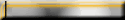



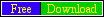
2 comments:
Trmksh mas! kalau bisa bahasannya di tambahin yah..
these nokia phones are very old and is there are support gmail? free antivirus download
Post a Comment